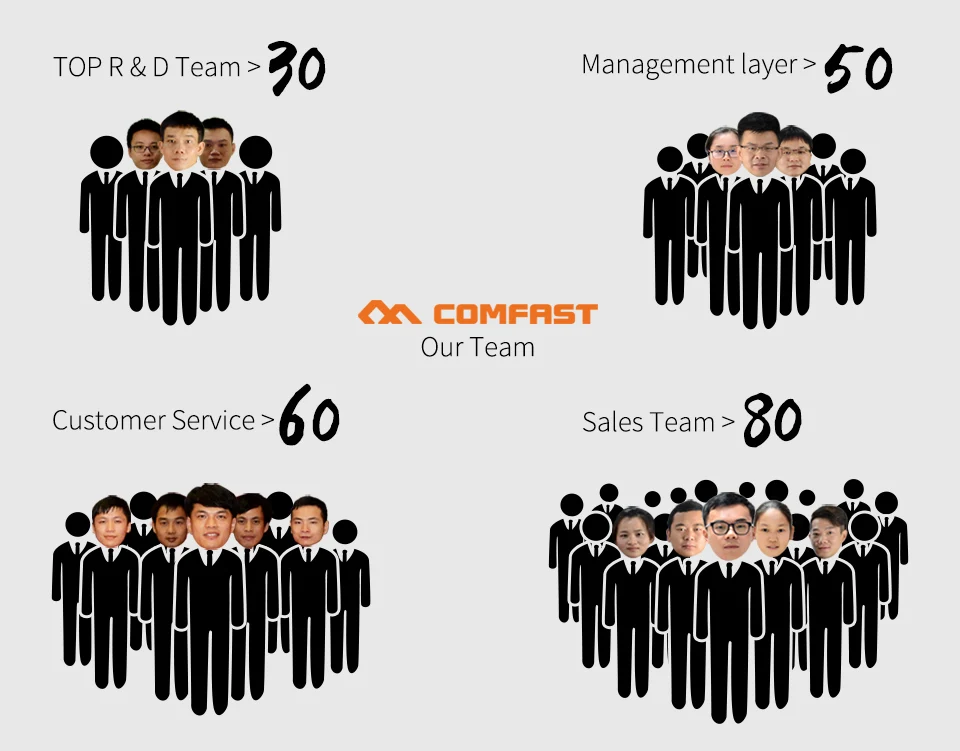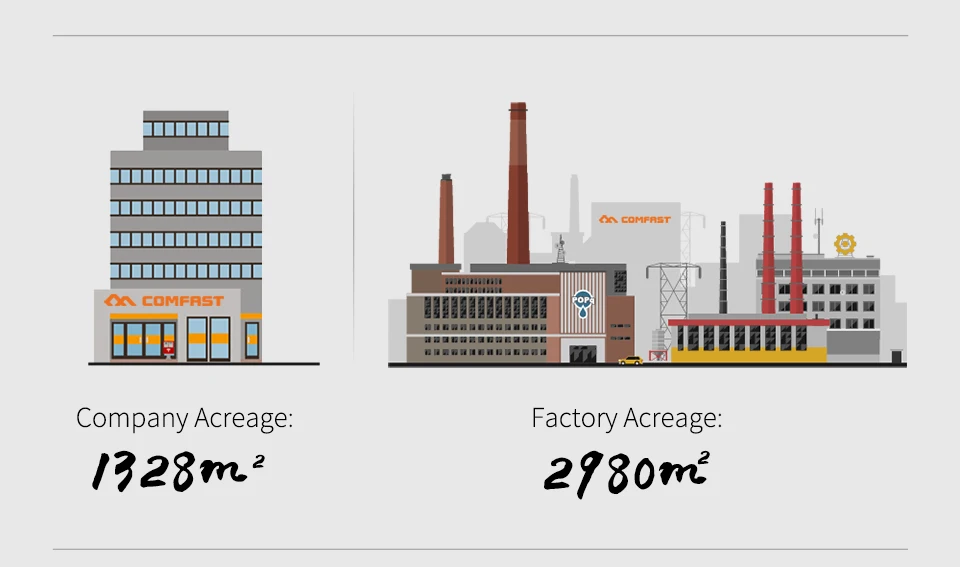SPECIFICATIONS
With Modem Function: No
Wireless wall ap port 2: 1*10/100Mbps Lan RJ45 Port
Wireless wall ap port 1: 1*10/100Mbps Wan RJ45 Port
Wired Transfer Rate: 10/100Mbps
Wi-Fi Transmission Standard: 802.11ac
Wi-Fi Supported Frequency: 2.4G & 5G
Wall ap wifi standard: 802.11b/g/n/ac
WAN Ports: 1 x10/100/1000Mbps
Type: Wireless
Supports WPS: No
Supports WDS: No
Standards And Protocols: Wi-Fi 802.11g,Wi-Fi 802.11b,Wi-Fi 802.11n,Wi-Fi 802.11ac
Package: Yes
Origin: Mainland China
Mu-Mimo indoor Router AP: 802.11AC Access Point
Max. LAN Data Rate: 867Mbps
LAN Ports: 1
Hotel Dormitory Wifi Access Point: 1200Mbps Wall AP
Function: Firewall
Certification: CE
Brand Name: comfast
Application: Soho
Access point Max. LAN Data Rate: 1200Mbs
Access Point 86 Panel Chipset: MT7628DA+MT7613B
86 Panel in Wall WiFi Repeater Antenna: 2*2dbi 2.4Ghz antenna
5G Wi-Fi Transmission Rate: 867Mbps
2.4G Wi-Fi Transmission Rate: 300 Mbps
1200Mbps Dual Band In Wall AP: RJ45 Wan/Lan Access Point
1200Mbps Dual Band 86 Panel In Wall AP: Seamless Roaming Access Point
Hotel Home Seamless Roaming Wifi Cover Solution 10pc 1200Mbps Access Point Wall AP + 1 Poe Switch +1 AC Load Balance Router
Note: Dear friend, for this link , if you order ,we will shipped the quick shipping according your country , generally will be DHL , EMS Fedex IE , Fedex IP , Aramex , please let us know how much declared value is ok for you ,or we will declared $60 , thanks , any more quesitons ,please kindly message us ! |
Product Feature :
CF-AC100 Specification:
2.Chipset: MT7628DA+MT7613B;
3.DDR: 64MB; Flash: 16MB;
4.Antenna :Built-in 2*2dBi 2.4Ghz antennas ,1*1dbi 5.8Ghz Antenna
5. Transmission Rate; 2.4GHz: 300Mbps .8GHz: 867Mbps
6.Physical Ports : 1*10/100Mbps RJ45 WAN Blue Port, Support 48V POE
1*10/100Mbps RJ45 Gray Port, Connected to the Network cable
7.Power Supply: 802.3af/802.at POE Power Supply (0-100M)
Package included :
CF-E550AC Wall AP *8
CF-AC100*1
CF-SG181P*1
Screw *16
Gigabit AC Router
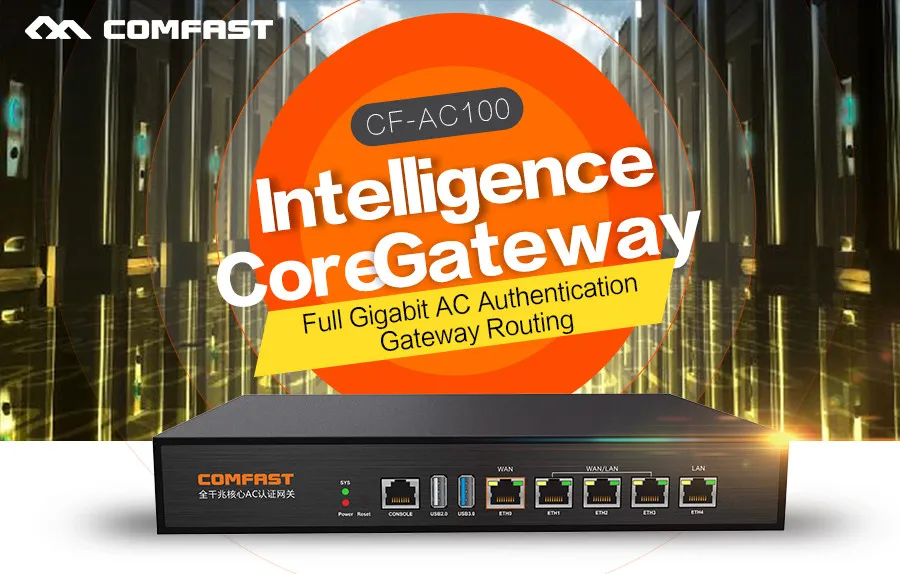


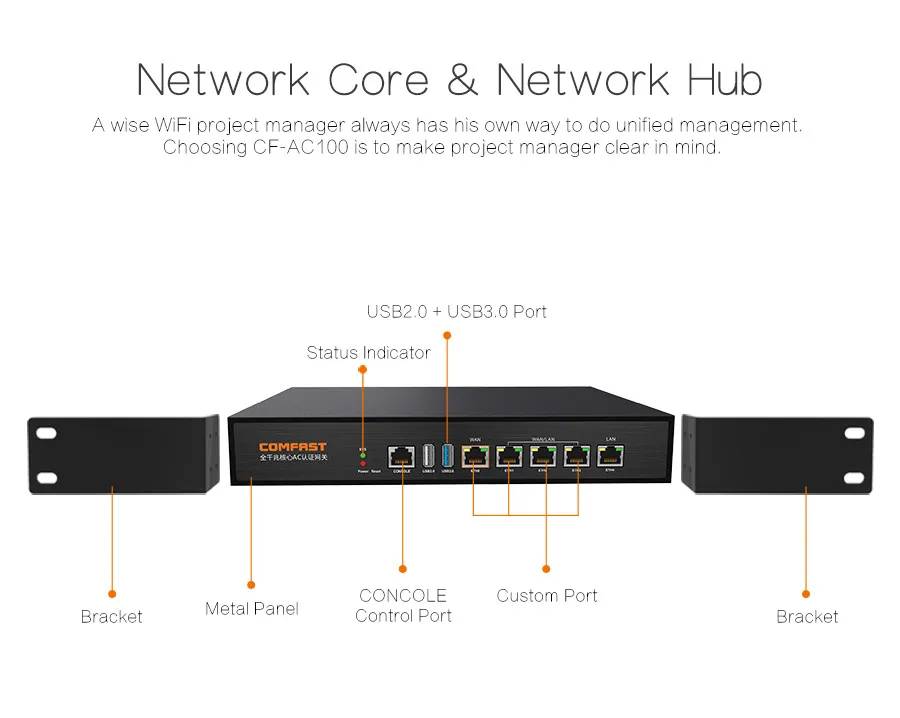
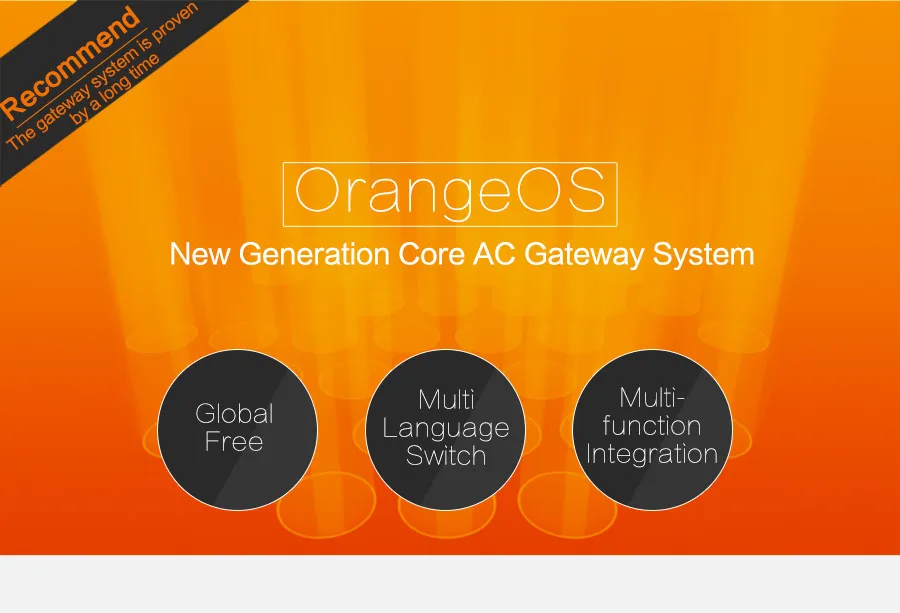




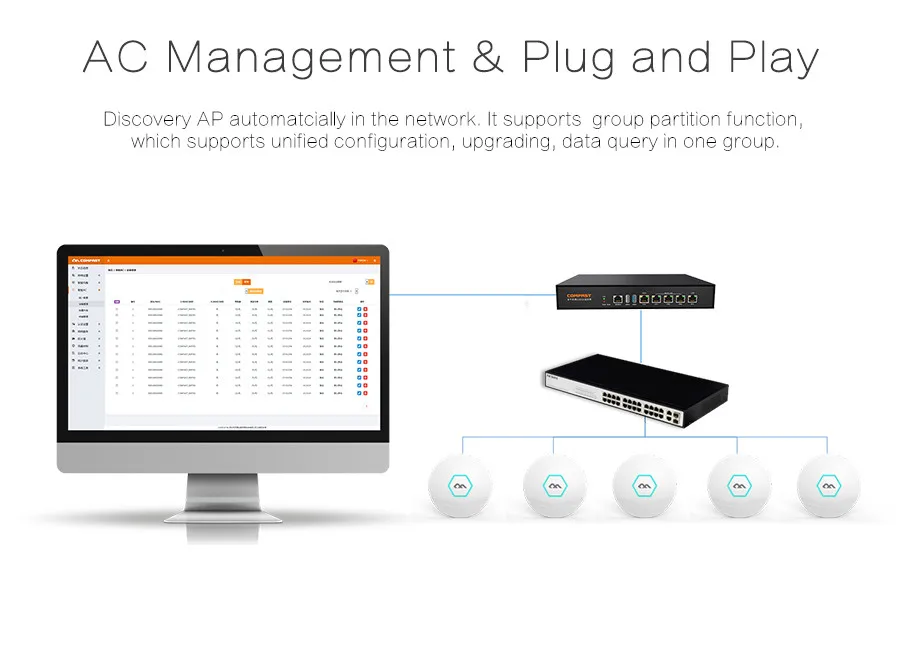
10 Port Gigabit Poe Switch
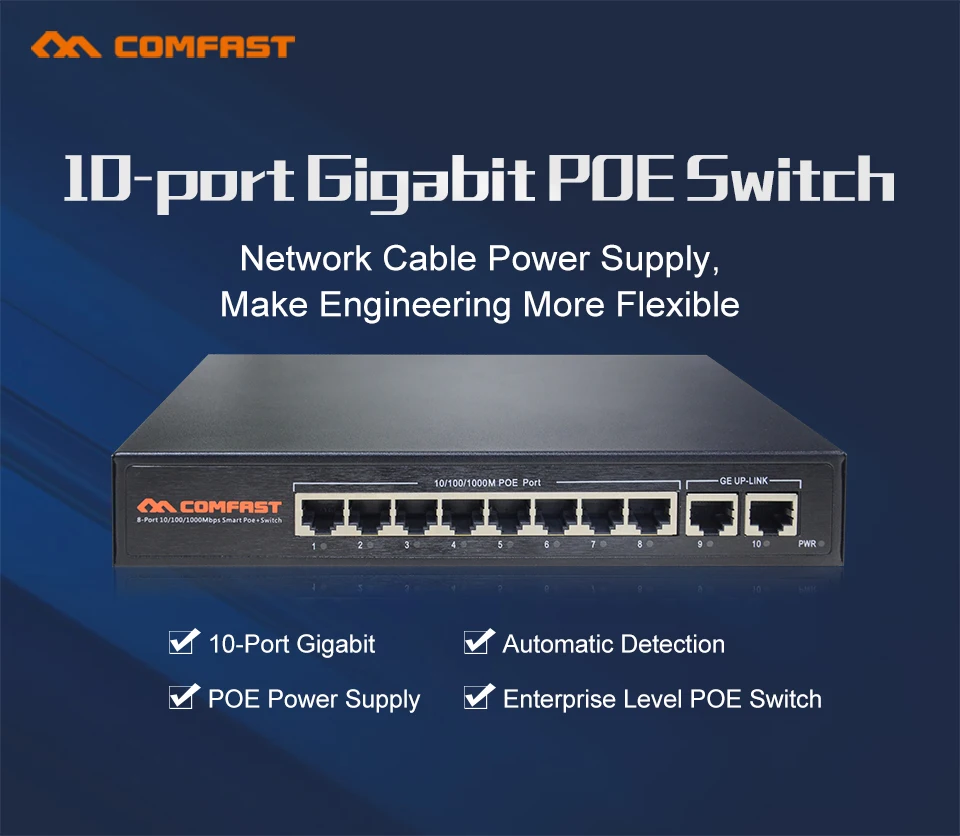

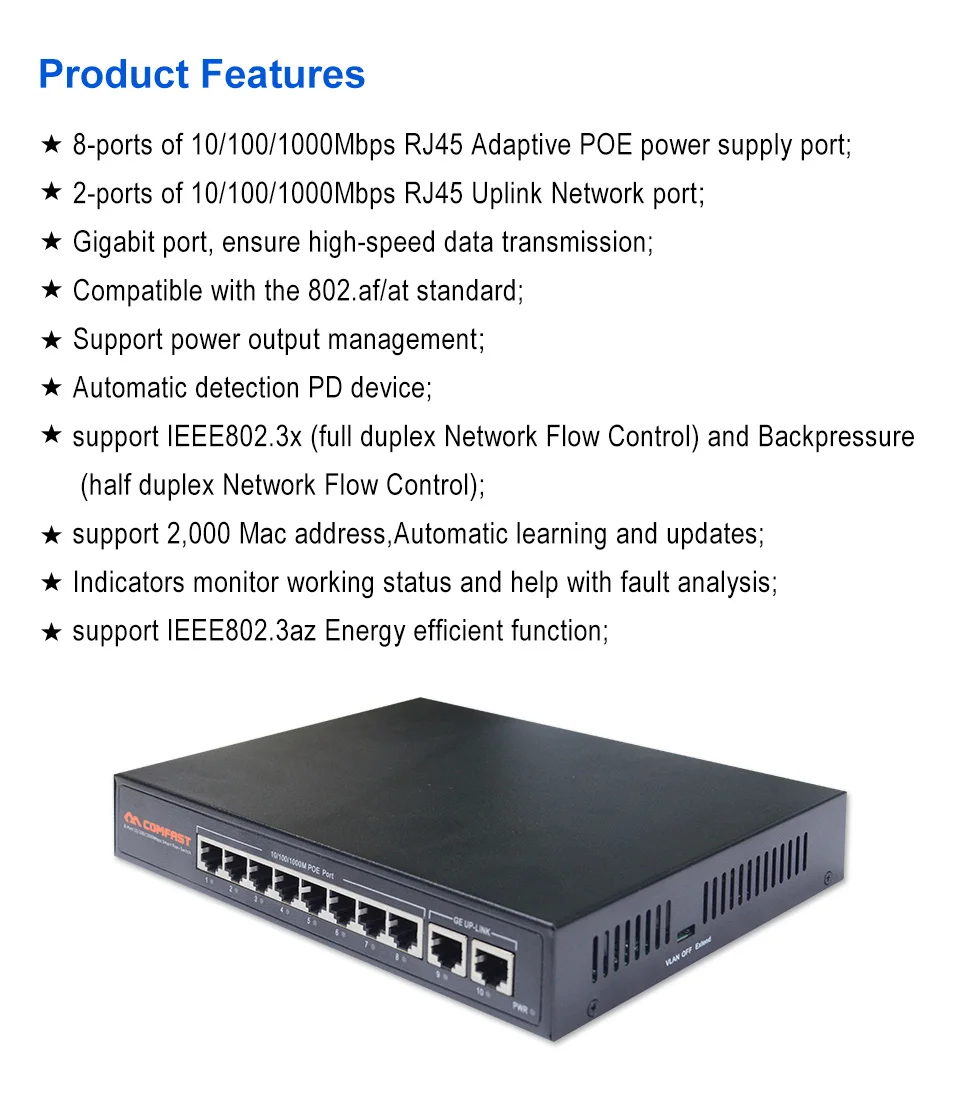
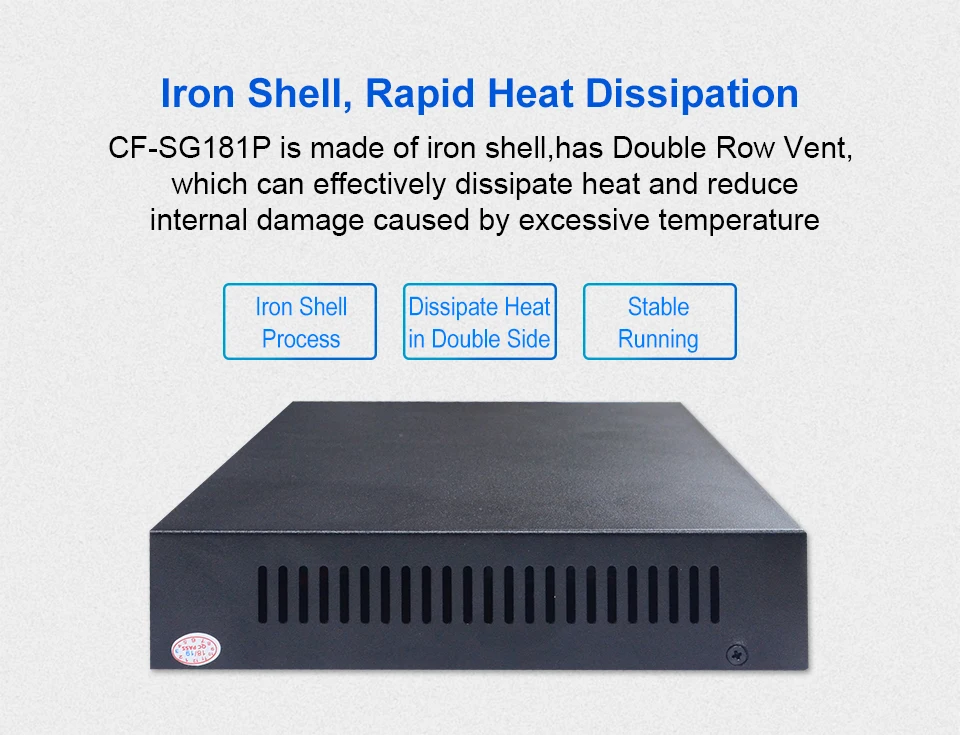








CF-E550AC















FAQQ1. What is the firmware language ?What language can i change to ?
A: The access Point support English and Chinese ,generally you can choose English when setting ;
Q2.How many ssid can be set in this access point ?
A:1pcs access Point can set 16 ssid
Q3.How many users can connected at the same time ?
A:This Access Point support 10-20 users at the same time as no obstacles environment
Q4.The access point support connected with 24V poe switch?
A: This Access Point need connected with 48V Poe Switch, or 48V Poe adapter ,can not connected with 24V poe switch or adapter.
Q5.The access point gigbit port ?
A: This Access Point with Ethernet Port,Not Gigabit Port
Included 1*10/100Mbps RJ45 WAN Blue Port
1*10/100Mbps RJ45 LAN Gray Port .
A6.The access point support roaming ?
A: This Access Point support roaming wifi ,suggest choose AC router matched with ap together. More suitable set the same ssid ,make managment , and check the access point working condition.